Good fiction is almost hypnotic. It slips you into a state where the everyday world disappears, leaving only the imaginary one crafted by the author. But just as a loud noise or distraction can shatter a trance, so too can the rough spots in your writing throw the reader out of your story. How do you find and remove these speed bumps so your readers keep engaged with your prose?
One important strategy is reading your work out loud. Writers birth and refine their work using their own inner voice. It’s perhaps surprising, then, to think words that flow so well inside your head could sound less than perfect when spoken aloud.
If you’re not in the habit of listening to your work with your ears, give it a shot. Take a paragraph or two of nearly finished prose and read it aloud. Did each sentence flow nicely, or did you stumble over some of the text? Perhaps you found a particular word choice jarring, or a word sequence physically awkward to speak. Readers coming to your text will have the exact same reactions. When your readers stumble over awkward phrasing or puzzle over your choice of words they’ll be thrown out of the narrative, lost in the mechanics of your writing rather than the content. Now that you’ve discovered the rough spots you can make changes. You’ll know you’re done when your piece sounds good to your own ears.
From now on, as part of your daily writing practice, take the chapters that are in decent shape and read them aloud. Make changes to any rough spots, but when you reach the end don’t declare yourself done. You need to let the piece sit, to hear your edits with fresh ears. Sleep on your changes, and repeat the process the following day. Only when you listen to your prose all the way through without the urge to make a change is your text ready for your readers. Any work you plan to publish must go through this process—it’s the only way you’ll understand how your words sound inside another person’s head.
Pro tip: use your computer’s text-to-speech function to do the work of reading your text to you. For example, the Mac will speak most any selection with a control-click. You can even adjust the speech rate of the computer voice, to make the process faster. Increase the speed until it’s just below the threshold of being hard to understand. Your fast talking computer will save you time and give your tongue a rest.
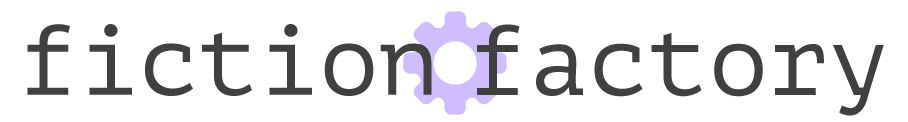
Add Comment